Age of Automated UX Research | 매거진에 참여하세요
Age of Automated UX Research
#UXResearch #Automation #Feeback #AI #Design #Maze #Useberry #Sprig
The Age of Automated UX Research – AI-Powered User Insights
Smarter, Faster: UX Research Is Being Rewritten by AI
For years, UX research has been labeled as slow, expensive, and hard to scale.
User interviews, surveys, usability tests, log analysis—it was all manual.
But not anymore.
AI is reshaping the entire UX research landscape.
You no longer need a research team of dozens.
A solo designer can now gather hundreds of usability data points and receive instant insights with tools like Maze, Useberry, or Sprig—no interviews needed.
These tools don’t just tell you what happened; they predict why users hesitated, dropped off, or got confused—all in real time.
In this post, we’ll break down three standout AI-powered UX research tools—Maze, Useberry, and Sprig—exploring how automation is transforming the way we understand users.
Maze — Fast UX Testing, Supercharged with AI
Maze is one of the most widely used automated UX research platforms.
Its core strength? You can run A/B tests, analyze click paths, and gather open-text feedback—all from a Figma prototype.
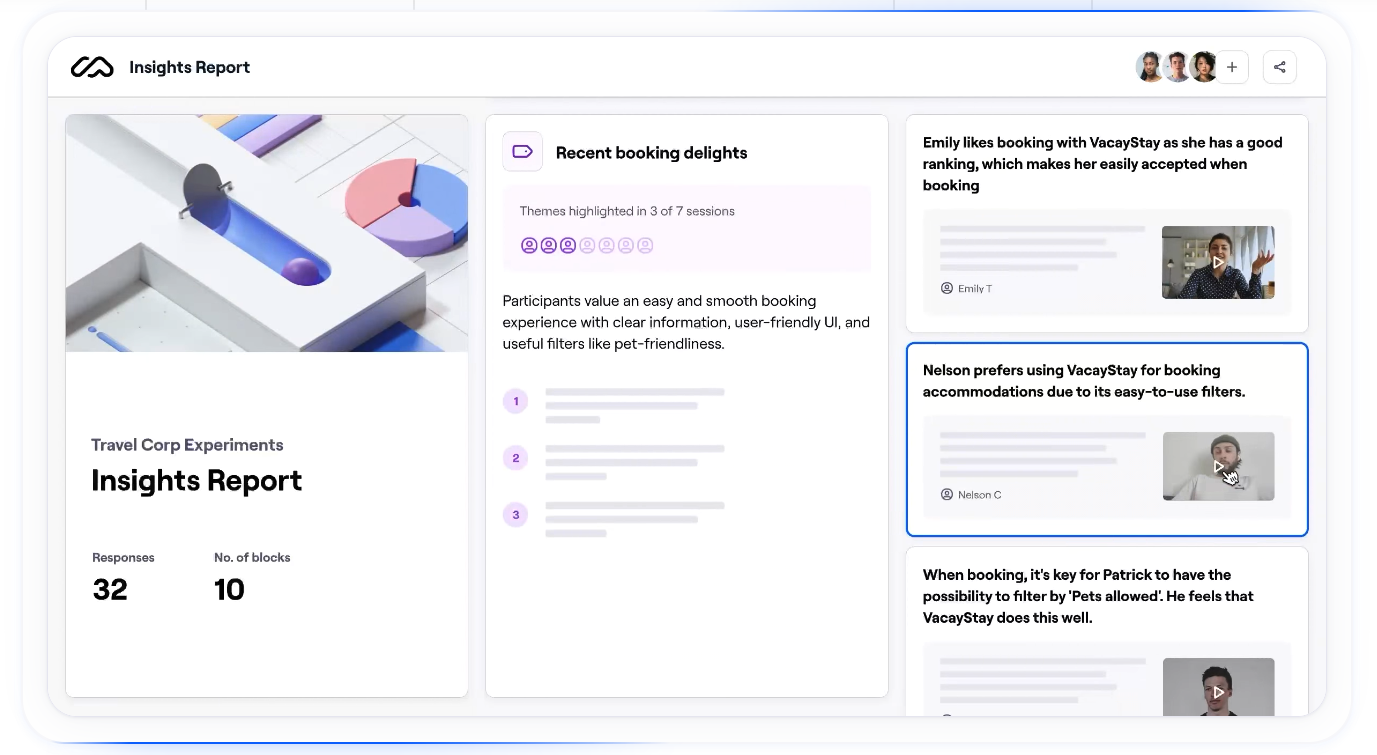
Key Features:
Plug-and-play with Figma or Sketch—set up tests in minutes
GPT-powered insight summaries
1-click participant recruitment
Multiple test formats: A/B, 5-second test, preference test
Real-World Example:
A SaaS team used Maze to test three versions of a new dashboard UI with 150 users.
Maze automatically analyzed click patterns, time on task, and feedback—helping the team choose the version that hit KPIs fastest.
Pros:
Fast, intuitive, no-code setup
Insight summaries are clean enough to drop into a stakeholder meeting
Limitations:
Shallow on qualitative depth
Focuses more on the "how" than the "why"
Useberry — Funnel-Driven Behavior Mapping
Useberry focuses on visualizing the journey rather than just the outcome.
If Maze is about what users did, Useberry shows how they got there.
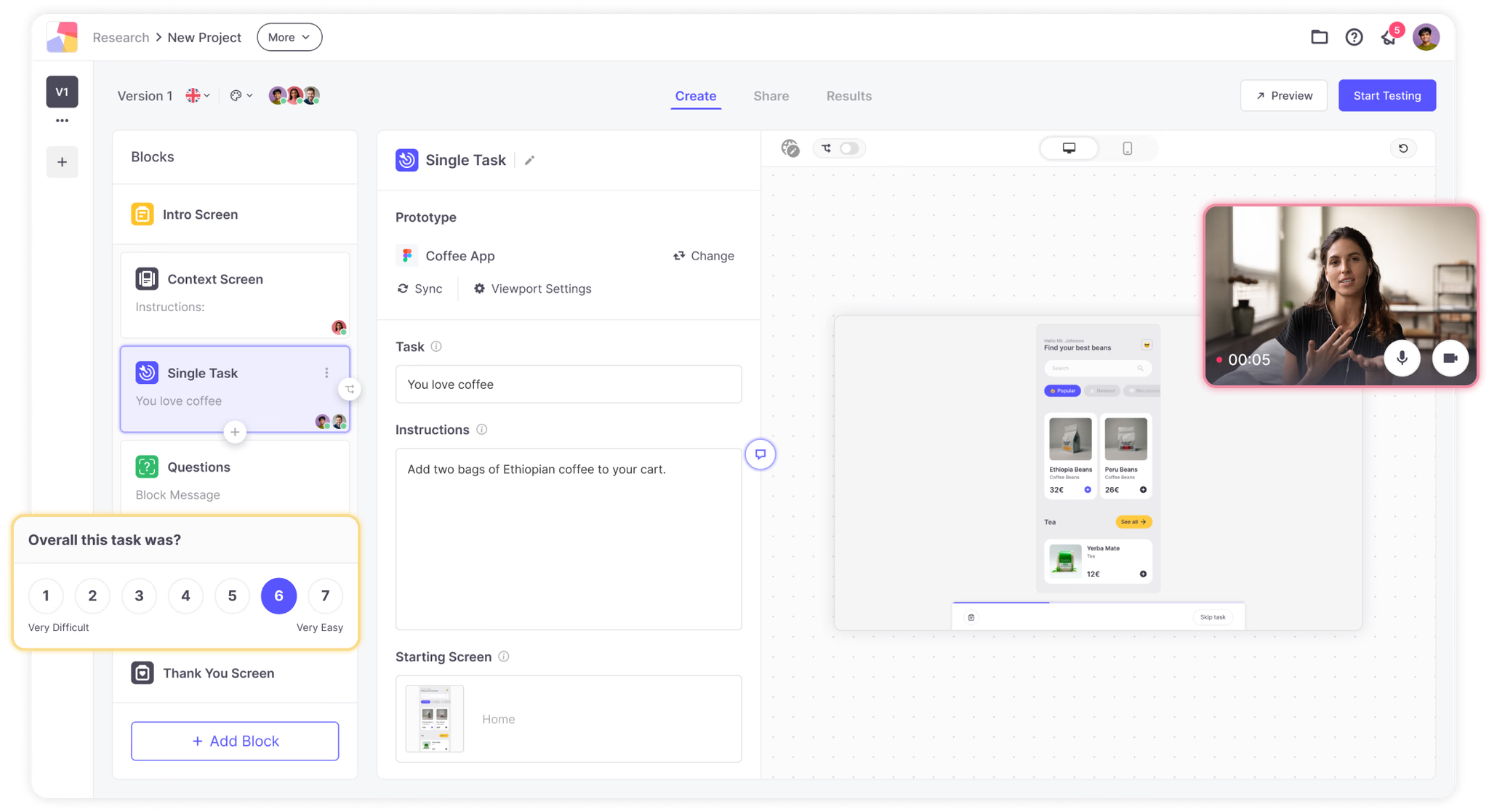
Key Features:
Click funnels, heatmaps, and drop-off visualizations
Prototype-based usability tests (Figma integration)
GPT-powered insights
Combines quant research + surveys + user journaling
Real-World Example:
A fintech team noticed a high drop-off rate during sign-up.
Using Useberry, they found that 68% of users abandoned at the “upload ID” step.
By moving that step later, drop-off was cut in half.
Pros:
Powerful visual funnel analytics
Designers can focus on interpreting, not analyzing
Limitations:
Emotion/cognitive feedback still limited
Some features gated behind paid plans
Sprig — Real-Time, In-App User Feedback
Sprig is all about asking the right question at the right time—in the product.
It triggers micro-surveys right after users take an action, and uses AI to synthesize responses.
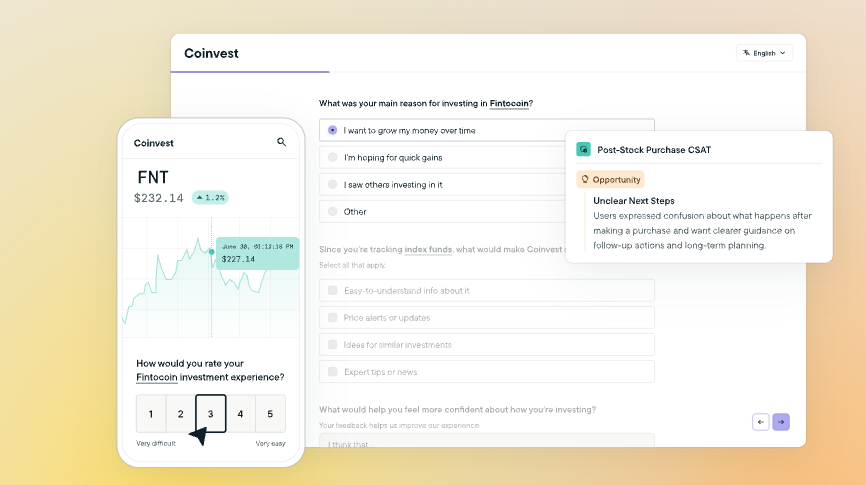
Key Features:
In-app surveys triggered by user behavior
GPT-powered text analysis
Segmented insights by user cohorts
Integrations with Notion, Slack, Amplitude
Real-World Example:
A travel platform used Sprig to ask users about failed bookings.
The AI quickly detected a pattern: “payment error → bank authentication failure.”
The dev team resolved it immediately.
Pros:
Great for real-time issue detection
PMs and CX teams can act on feedback instantly
Limitations:
Not a full prototype testing tool
Survey design still requires thoughtful UX
The Promise and the Reality of AI in UX Research
Today, a designer can:
- Build a hypothesis
- Create a prototype
- Run a study with hundreds of users
—All in a single day.
What used to take a month is now just a few clicks away.
GPT-based summaries have made it easier than ever to present findings in meetings.
You no longer have to be a researcher to interpret results—any stakeholder can engage with the data.
But full automation isn’t the goal.
We still need deep, qualitative insights.
AI struggles to fully grasp emotions, contexts, or constraints behind user behavior.
And most importantly: asking the right question is still a human skill.
The Future of Research: AI as a Research Assistant, Not a Replacement
UX research automation doesn’t replace people—it augments them.
AI excels at repetitive, scalable, and quantitative tasks.
But defining hypotheses, asking strategic questions, and making design calls?
That’s still our job.
The ideal workflow looks like this:
- Use AI tools to explore patterns and automate large-scale testing
- Human researchers interpret the context and conduct targeted interviews
- Feed those findings back into prototypes for rapid iteration
In other words, AI expands speed and scale—so we can focus on depth and strategy.
The future of UX research lies in balancing fast discovery with deep understanding.
Final Thoughts
Maze, Useberry, and Sprig have proven that automated UX research is not a fantasy—it’s already here.
Each tool offers a unique approach, and the best choice depends on your team’s goals and product stage.
AI won’t “understand” users for you.
But it can help you get there faster, smarter, and more confidently than ever before.






